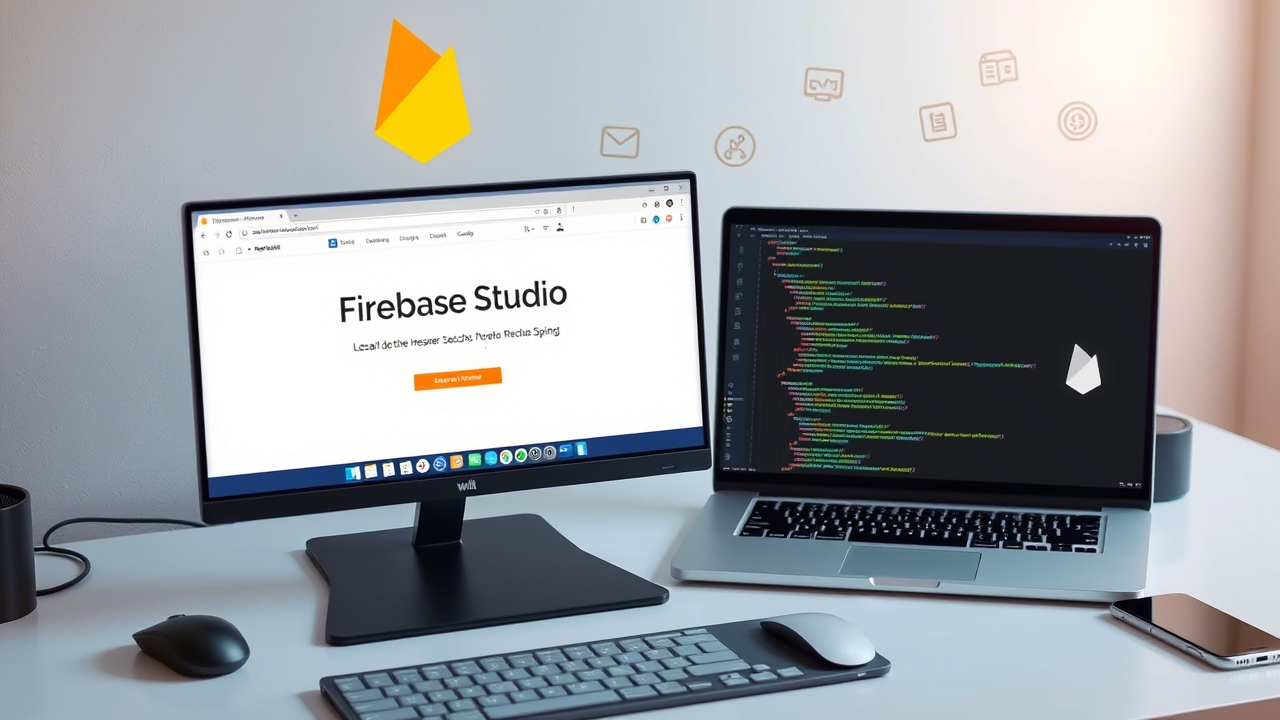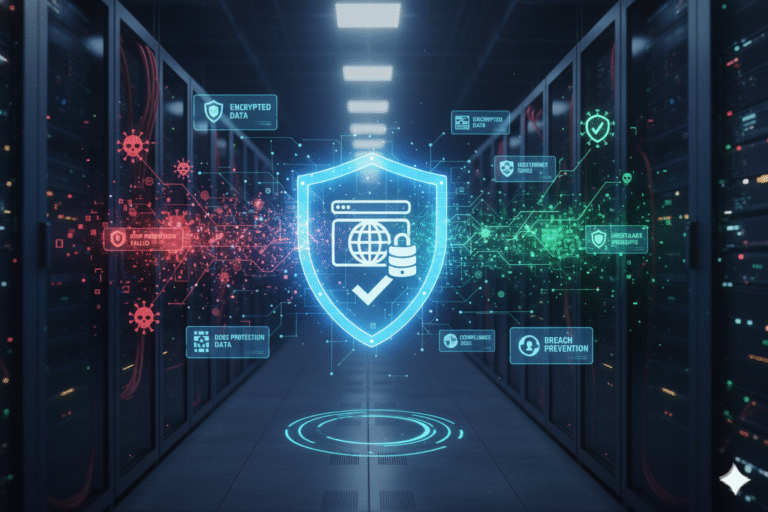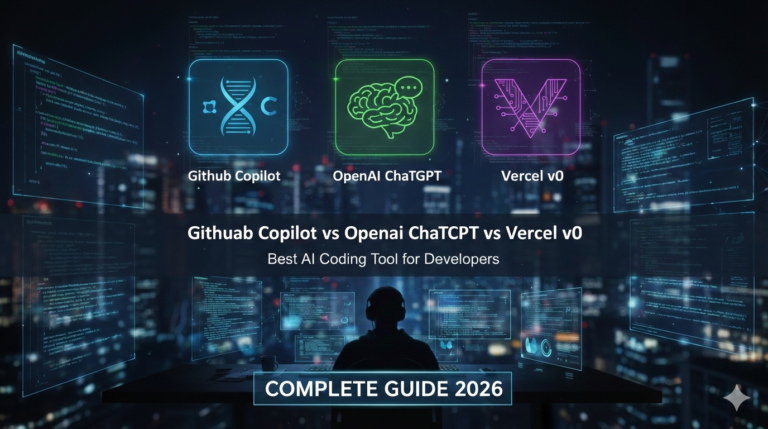Firebase Studio Features: 7 Revolutionary Tools for Cloud App Development
🔥 Why Firebase Studio Is a Big Deal
Google has quietly launched Firebase Studio, a fully browser-based development environment with native AI integration and zero setup. Imagine building and testing Android apps, writing Cloud Functions, and deploying to Firebase—all from your browser.
It’s not just a new tool. It’s a paradigm shift in cloud-native development.
Table of Contents
BREAKING: Google has quietly launched something that might fundamentally change how we build applications forever. Imagine writing code, testing Android apps, and deploying directly to Firebase… all from the convenience of your browser. No complex setup. No cumbersome downloads. Absolutely no wasted time.
Introducing Firebase Studio — Google’s newest development superpower, designed to democratize app creation and accelerate workflows for developers of all levels. This isn’t just an incremental update; it’s a paradigm shift towards a more accessible, intelligent, and integrated development environment.
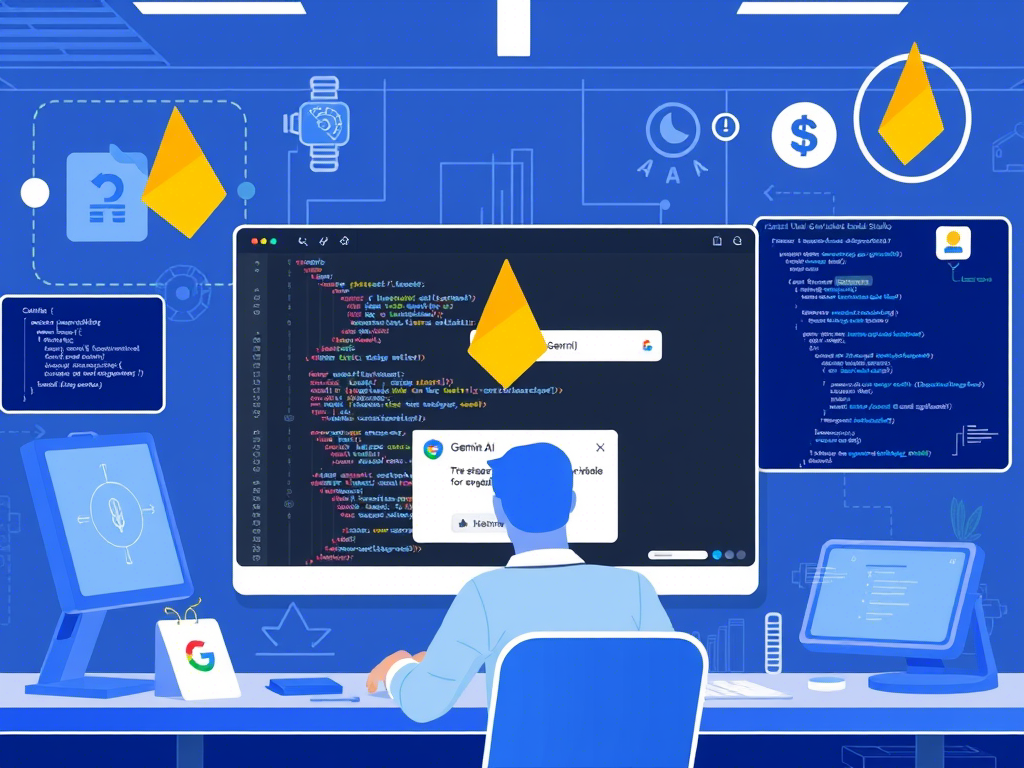
Alt text: “Google Firebase Studio browser-based IDE with Gemini AI chat interface”
1. The Dawn of Browser-Based Development: What is Firebase Studio?
Firebase Studio is Google’s groundbreaking browser-based Integrated Development Environment (IDE) that tightly integrates with the entire Firebase ecosystem and extends into Google Cloud. Building on the foundations of Project IDX, Firebase Studio represents a significant leap forward in cloud-native development. It aims to eliminate the traditional barriers to entry for app development, such as complex local environment setups, and provides a unified workspace accessible from any device with a web browser. This means whether you’re on a powerful desktop, a lightweight Chromebook, or even a tablet, your entire development environment is just a click away at firebase.studio. For a deeper dive into the Firebase ecosystem, explore our comprehensive guide on “Getting Started with Firebase”.
2. Unleashing AI Power: The Gemini AI Assistant Integration
One of the most transformative features within Firebase Studio is its deeply integrated Gemini AI Assistant. This isn’t just about basic autocomplete or syntax suggestions; Gemini acts like an AI senior developer, providing contextual, actionable insights. Developers can interact with it through natural language queries, asking for:
- Help with specific coding challenges or algorithms.
- Explanations of complex Firebase functions or Google Cloud APIs.
- Suggestions for optimizing database queries in Firestore.
- Assistance in generating boilerplate code or even entire components based on a description.
- Debugging assistance, identifying potential issues and suggesting fixes.
The AI assistant’s ability to understand the project’s context and provide instant, relevant answers significantly speeds up the development process, reduces debugging time, and empowers developers to tackle tasks beyond their immediate expertise. This makes Firebase Studio a truly intelligent co-pilot for your coding journey. Learn more about the broader impact of AI in software development in our dedicated article.
3. Seamless Mobile Testing: Android Emulator in Your Browser
For mobile developers, the built-in Android Emulator in the browser is nothing short of revolutionary. Gone are the days of needing to install hefty Android Studio packages, configure emulators, or struggle with performance issues on less powerful machines. With Firebase Studio:
- You can test your Android applications in real-time, directly within your cloud-based environment.
- The emulator runs smoothly in the browser, providing a consistent and reliable testing experience.
- This significantly lowers the hardware requirements for mobile app development, making it accessible to a broader audience.
- It simplifies collaboration, as team members can easily preview and test changes without local setup hassles.
This feature alone is a massive time-saver and a significant step towards truly democratizing mobile app development. Discover more Android app development best practices in our comprehensive guide.
4. Native Integration: Firebase + Google Cloud Synergy
The power of Firebase Studio lies in its seamless, native integration with the broader Firebase and Google Cloud ecosystem. This deep synergy means:
- Firestore: Real-time database operations are directly accessible and manageable.
- Authentication: User authentication flows can be built and tested with ease.
- Cloud Functions: Serverless functions can be written, deployed, and debugged without ever leaving the IDE.
- Firebase Hosting: Deploy your web applications with a single click, leveraging Google’s global content delivery network.
- Cloud Storage, Pub/Sub, and more: All these critical Google Cloud services are inherently connected, eliminating the need for constant tab switching, API key hunting, or complex configuration files.
This unified environment drastically streamlines the entire web development lifecycle, from initial coding to deployment and beyond, enhancing developer productivity and reducing errors. For a full breakdown of Google Cloud services relevant to developers, check out our insights on “Leveraging Google Cloud for Scalable Applications”.
5. Zero Setup, Pure Productivity: The 100% Web-Based Advantage
The “zero setup” promise of Firebase Studio is perhaps its most compelling selling point. The concept is simple: Open Chrome (or your preferred modern browser) → Navigate to firebase.studio → And start building. There are no installations, no environment variables to configure, and no more frustrating “works on my machine” headaches.
This web-based approach offers several critical advantages:
- Instant Onboarding: New team members can contribute immediately, without spending hours configuring their local machines.
- Cross-Device Compatibility: Develop on any device, anywhere, as long as you have an internet connection. This is particularly beneficial for remote teams and developers on the go.
- Consistent Environments: Every developer works within the same cloud environment, eliminating discrepancies that lead to bugs.
- Reduced IT Overhead: No need for powerful local machines or complex software provisioning.
This freedom from local environment constraints unlocks unprecedented levels of productivity and collaboration, a topic we often discuss when exploring “Efficient Remote Development Workflows”.
6. Who Benefits Most? A Tool for Every Developer
Firebase Studio is designed to empower a diverse range of developers:
- New to Development? The setup barriers are completely removed. You can jump straight into learning and coding without getting bogged down by environment configurations. The AI assistant can also serve as a mentor, guiding you through concepts.
- Indie Hackers & Solo Founders? Go from a nascent idea to a functional web or Android application in a matter of hours, not days or weeks. This rapid prototyping capability is crucial for iterating quickly and validating concepts.
- Professional Developers & Teams? Leading web solutions providers like Yaam Web Solutions are already leveraging Firebase Studio for rapid prototyping of new features, instant collaborative coding sessions (with upcoming real-time collaboration features), and working efficiently in low-resource environments. It’s an ideal tool for quick experiments, bug fixes, and demonstrating concepts, allowing professional agencies to deliver faster and more efficiently.
- Educators and Students: Provides an accessible platform for teaching and learning app development without the need for specialized lab setups.
This isn’t “just another code editor” – it’s a smart, AI-powered, cloud-native development studio that scales to individual and team needs. To learn more about how AI is transforming coding education, read our in-depth analysis.
7. The Future is Now: Cloud-Native, AI-Powered Development
The development landscape is rapidly evolving. The days of heavy, resource-intensive IDEs and endless setup configurations are undoubtedly fading. We are stepping into an era where efficiency, accessibility, and intelligence are paramount.
Firebase Studio is not just following these trends; it’s actively leading the charge by demonstrating how:
- AI is your indispensable co-pilot: Augmenting human intelligence, accelerating problem-solving, and improving code quality.
- The browser is your primary dev environment: Freeing developers from hardware constraints and enabling true anywhere-anytime coding.
- Anyone can build from anywhere: Democratizing access to powerful development tools, fostering innovation from a global talent pool.
This paradigm shift enables developers to focus more on creative problem-solving and less on environmental plumbing, ultimately leading to faster innovation cycles and higher-quality applications. For more on the future of software engineering, check out our trend report.
8. Beyond the Hype: Practical Use Cases & Advanced Features
Beyond the core benefits, Firebase Studio offers practical applications for various development scenarios:
- Rapid API Prototyping: Quickly spin up Cloud Functions to test new API endpoints.
- Interactive Demos: Create and share live, interactive demos of your application for clients or stakeholders without complex deployment.
- Bug Reproduction: Easily reproduce and fix bugs in a consistent environment that mirrors production settings.
- Learning & Experimentation: A perfect sandbox for trying out new Firebase features, Google Cloud services, or programming languages without impacting your local machine.
- Hackathons: Participate in coding challenges with minimal friction, focusing purely on building.
- Template Gallery: Start new projects from a rich gallery of templates for popular frameworks and languages (e.g., Next.js, React, Flutter), accelerating your kick-off phase.
- Customizable Workspaces with Nix: For advanced users, the ability to customize almost every aspect of the online environment with Nix ensures that highly specific tooling and configurations can be maintained and shared across projects.
Firebase Studio is more than just an powerful IDE; it’s a comprehensive platform designed to support the entire app development lifecycle in the cloud. Interested in learning more about serverless architectures and their benefits? Read our guide.
9. Getting Started with Firebase Studio: Your First Steps
Ready to experience the future of app development? Getting started with Firebase Studio is incredibly straightforward:
- Head to the Official Website: Simply navigate your browser to firebase.studio.
- Sign In with Your Google Account: Your existing Google account is all you need to gain access.
- Explore the Dashboard: You can start a new project from a template, import an existing project from source control (like GitHub), or even try the “Prototype an app with AI” feature using Gemini.
- Start Building: No installs, no waitlists, just immediate access to a powerful, integrated development environment.
The intuitive interface and the omnipresent Gemini AI assistant ensure that you can quickly become productive, regardless of your experience level. Our beginner’s guide to Firebase can provide additional context if you’re new to the platform.
10. Key FAQs About Firebase Studio
Q: Is Firebase Studio free to use? A: Firebase Studio offers a free tier (Preview Access) that typically includes a generous number of workspaces per user (e.g., 3 workspaces for basic users, more for Google Developer Program members). However, usage of underlying Firebase and Google Cloud services beyond their free tiers may incur charges, especially if a linked billing account is active.
Q: What programming languages and frameworks does Firebase Studio support? A: Firebase Studio supports a wide array of popular languages and frameworks, including JavaScript, TypeScript, Node.js, Python, Go, Java, .NET, React, Angular, Vue.js, Next.js, Android, Flutter, and more. It aims to be a versatile environment for full-stack development.
Q: How does Firebase Studio differ from the Firebase Console? A: The Firebase Console is primarily for managing your Firebase projects, configuring services, monitoring performance, and viewing analytics. Firebase Studio, on the other hand, is your actual coding environment where you write, test, preview, and deploy your code. They are complementary tools. For more details, see our article on “Understanding the Firebase Platform”.
Q: Can I import my existing projects into Firebase Studio? A: Yes, Firebase Studio allows you to import projects from various sources, including public or private source code repositories (like GitHub, GitLab), or even local archives. This makes transitioning your existing work seamless.
Q: What kind of AI assistance does Gemini provide in Firebase Studio? A: Gemini in Firebase Studio offers advanced AI coding assistance, including interactive chat, code generation, debugging help, unit test generation, dependency management, and inline code suggestions. It is context-aware and deeply integrated into the development workflow.
Conclusion
Google’s release of Firebase Studio marks a pivotal moment in the evolution of app development. By offering a fully web-based, AI-powered, and seamlessly integrated environment, it eliminates significant pain points and empowers developers to build faster, smarter, and from anywhere. This truly game-changing tool is set to redefine productivity and accessibility for individuals and teams alike. Forward-thinking companies like Yaam Web Solutions are already embracing this future, demonstrating the real-world benefits. Embrace the future of development – it’s already here.
✅ Ready to experience the next generation of app building?
Visit firebase.studio today and unleash your dev superpower!